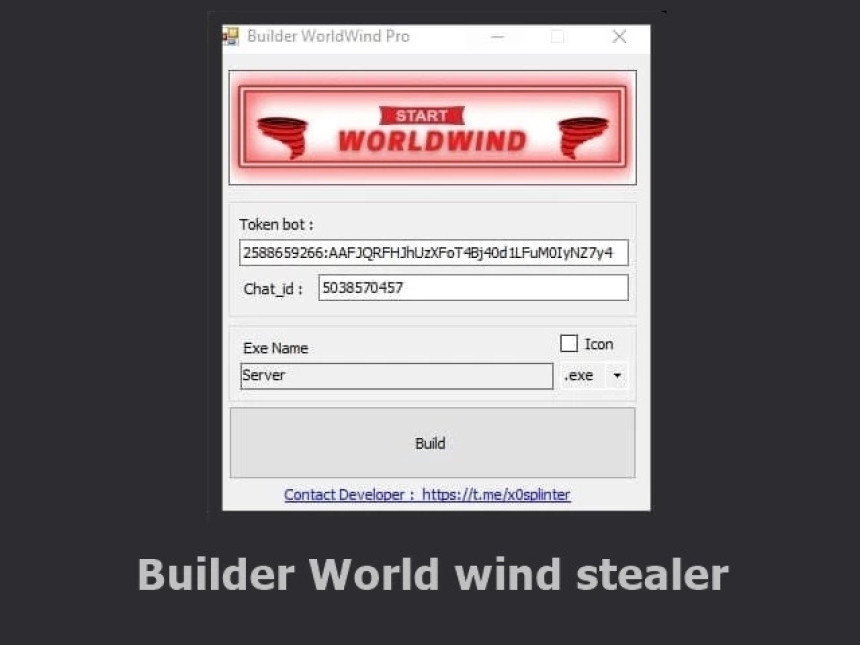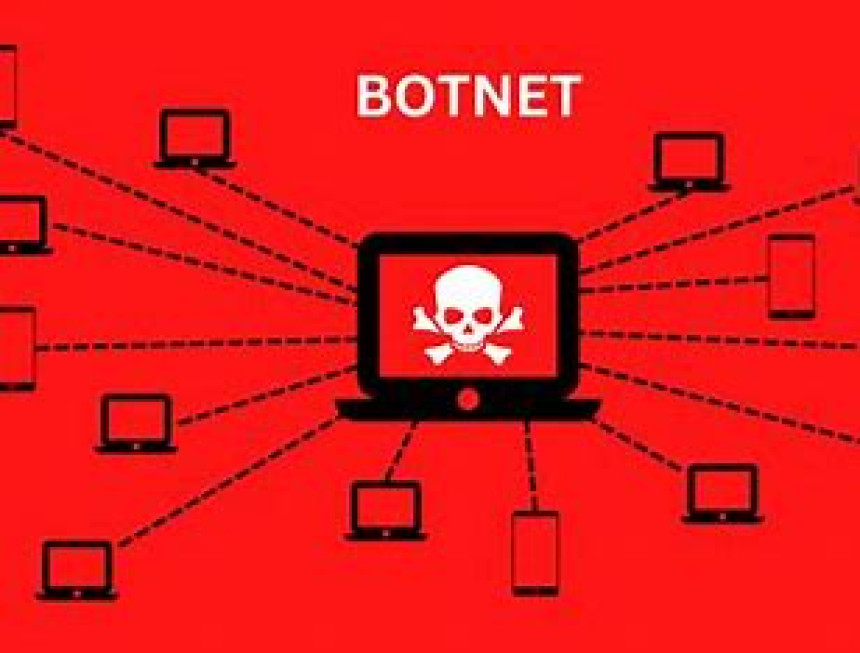
Rouge Android Hacking Botnet + Setup Method
Rouge is an Android-based botnet that has panel based on PHP. It is used by hackers to compromise Android phones on a large scale.
History Of Rouge Botnet
The Rouge Botnet is an Android hacking botnet used for targeting on a larger scale. It was initially introduced on a darknet hacking forum called HackForums. A cyber threat actor developed it and presented it as Malware as a Service (MaaS).
He sold his botnet as a series, and he also introduced another variant on the same forum named Blue Shades v5. Upon the release of v6, he changed the project name and began selling it as the Rouge Botnet. It was v6.2 when the source code was leaked by a hacker on the same forum. Following this, all of his hard work went in vain, and he discontinued the project. The leak occurred because his server was hacked.
This source code is not complete and also has some authentication problems, making it impossible for anybody to configure and use it. However, we've got you covered; we will teach you how to bypass authentication and get the botnet working.
Features of Rouge Botnet
Mass Command Execution: Execute Commands On All Bots At Once !
Contacts: Can Steal All Contacts !
Call Logs: Can Dump All Call Logs From Victim Device !
Enable/ Disable Wireless/Bluetooth: You can turn off/on Bluetooth and wireless connectivity !
Take Pictures: You can take picture from bot front and back camera !
Execute Shell Commands: it can execute your shell commands in the hacked mobile shell terminal !
Inbox Messages: Read all messages from message inbox !
Fake Alert Dialogs: Generate a fake alert message box on victim devices !
Default Message Switching App: You can switch your victim device messaging app to default !
Send Notifications: Send a custom notification on hacked device in notification bar !
Delete All Inbox Sms: Delete all the inbox messages !
Device Information: You can read device information like model imei and battery e.t.c !
Runs ON Device Boot Up: It will start automatically if device restarted !
Records Audio: It records audio from phone mic and stream it on panel !
Stealth: Hide itself & icon after install !
Screenshot Grabber ( Root Required): Can grab screenshots on phone activities but root required for this feature !
Make itself as System App ( Root Required): It can automatically make itself as a system app that will help it to hide and make uninstallable but root required !
Request Device Administrator Access/Root Access: Force the user to make it an administrator app but only possible when victim device is rooted !
Gps: You can get live location of victim devices by manipulating gps !
Anti Guard: Restricts/Blocks access to the all Antivirus applications on the Device & on Playstore !
App Blocker: Restricts access to applications that user adds to the database !
Command History: Displays Past Executed Commands !
Anti Doze Mode: Protects itself from being killed by the system when phone was locked to sleep !
Encryption/Decryption: Encrypts/Decrypts files of all types with a Password !
Low Orbit Cannon: A handy tool to test your website with a flood of traffic & used to make a ddos!
Self Destructive Mode: Wipes and Deletes all files and folders on the phone & also uninstall itself!
Screen Logger: Records and logs the screen in the Background !
KeyLogger: Records and streams the Keystrokes to the server !
Special Feature : Because it is based on pure PHP so we don't need any type of port forwarding to attack on wan network
How To Setup Rouge Botnet
The Rouge Botnet has some misconfigurations; that's why we need to bypass its authentication. This is necessary because its leaked source code was damaged and incomplete.
Setup Rouge Botnet Panel
First, select a web hosting site and search for an available domain. Upon selecting one, open the file manager of the hosting website. Search for a file manager and upload the "Dark" folder. Within this folder, navigate to the child directory named "alienw," where many files reside. Open the "DatabaseConfig.php" file and edit the following details according to your website:
php //Define your host here. $HostName = " "; // Define your database username here. $HostUser = " "; // Define your database password here. $HostPass = " "; // Define your database name here. $DatabaseName = " ";
In another child directory named "zathura," open the "uth.php" file. Since there's an authentication problem, bypass it by removing line 14 completely and replacing the '1' with '0' in line 16.
After this, log in to MySQL. Upon opening, select the option to choose a file and upload the SQL bot file. This will create a database using the provided file. Access PHPMyAdmin and connect it to the SQL table. PHPMyAdmin helps in viewing SQL in an easily readable interface.
Now, search your website on any search engine. It will display the panel of the botnet.
Installation of Botnet on a Target Device
Building Botnet Client Application and connect to Panel
When you extract the Rouge Botnet, you will find a calculator APK. You need to select and decompile it. After decompiling, you will need to change the IP address. We will guide you through the process: Navigate to Documents -> Decompiled Folder -> Smilie -> Com. From here, though we're not familiar with its files, open any file using Notepad, type Ctrl+F to find directories containing "http://", then return and select the Calculator folder, then the Smali folder. Here, you will find all occurrences of "http://".
This process may take some time. After initializing, you will find "http://kndbots-xyz…" which you need to change to the panel URL. Save the changes. By doing this, you will be able to establish a network connection. Then, compile the application and install it on an Android device to test whether the connection is established.
If the connection is successfully established, send the application to the device as an APK and simultaneously check the connection. Once the application is successfully installed on the device, the calculator application will appear. Open the app; it will prompt you for permissions to access your device, including camera, microphone, gallery, SMS, and phone. Provide all the necessary permissions. If you don't, it won't redirect. Once you grant permissions and refresh the panel, it will redirect to the panel and show one botnet registered on the Rouge Botnet panel.